ILM Software for Remote Learning
Remote learning has
the potential to level the playing field between different types of students. But
the shift to remote/hybrid learning has been difficult over the last few years.
One of the most significant challenges that many educators face is balancing
various tech tools and software that require a significant amount of time and
effort to become acquainted with.
What Exactly is Remote Learning?
Remote learning is the ability to learn from a distance made possible by online education. It is a virtual environment in which the student and educator are not present physically as they would be in conventional teaching. Instead, instructions are delivered using technological tools such as discussion boards, video conferencing, and virtual evaluations. You could also think of it as an attempt to replicate the face-to-face classroom over the internet.
Importance of Remote/Hybrid Learning :
- Whenever learning is
moved to a remote classroom, teachers have more freedom in how they structure
their classes and develop and evaluate assignments.
- Both teachers and students
do not have to commute, which saves time, money, and energy, which can be used
to develop strong lesson plans and assignments. As a result, it is more
adaptable than coming into the classroom every day.
- It works best when all of the gears in the machine are turning properly and efficiently when every component of the education world is ready and prepared to assist one another in the technical and general intricacies of remote learning.
One of the software supporting and effectively executing remote and hybrid learning processes is ILM.
Here are Some Features of ILM Software :
- Every student
can participate with a synchronized interactive whiteboard. Each student's work
is clearly labeled and visible when hovered over.
- Teachers can use
simple classroom management tools with different tabs and pages while the
student's screen view changes at the same time if the educator so desires.
- Educators can
allow students to browse through the tabs and navigate independently by using
the 'Lock' and 'Unlock' features.
- For convenience
and efficiency, access thousands of pre-loaded lesson materials, topics, and
questions for quizzes or pre-prepared lessons on each topic. In addition,
teachers can upload their materials and questions.
- As students
enter and exit the classroom, keep track of their attendance. Educators are
notified even if a student's browser is changed during a live class.
- Interactive simulations provide students with dynamic examples to help them better understand the curriculum subject.



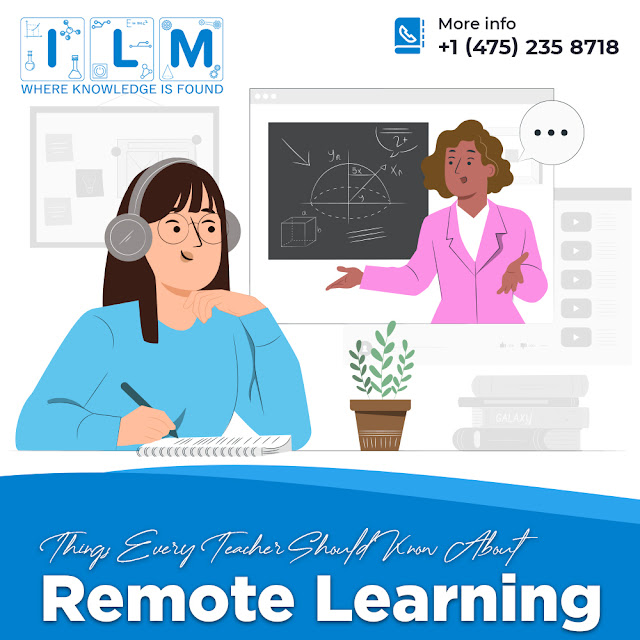
Comments
Post a Comment